Exam Rules: This assignment is timed and you will get 1 hou…
Exam Rules: This assignment is timed and you will get 1 hour total to complete it. You will not be permitted to use the bathroom or have any other break so be sure to do anything you need to before the exam is unlocked by the proctor. No notes or any other outside sources of information are permitted during the exam (this includes running spell check on your computer and having predictive text turned on ). If this is discovered, it is cheating and will result in a grade of zero for the examination. You will need to have an ID with your picture and name to show the proctor. You are expected to follow the proctor’s request to see things in the space where you are taking the exam. They are trying to help you show that you are not cheating for the recording of your examination that Dr. Ghandi will be watching later. DISCONNECTIONS: If something happens and you get disconnected during the exam, you just go back into Honorlock and follow the prompts to reconnect. If you do not reconnect with them as soon as possible, your exam will only be graded up to the point of the disconnection. If these rules are not followed, all of your answers on the exam may not count. For example, if you get up and use the bathroom during the exam, that is where Dr. Ghandi will end the exam later when she regrades it, (whether the proctor allows you to complete the exam or not, all questions past that point will be awarded 0 points). The same applies if you do not comply with the proctor’s request to see something in your working space or do not reconnect with your proctor after a disconnection. Information about the online exam specifically: You will have 54 questions worth 2 points each that are chosen by software from a pool of questions so that everyone gets their own, unique, but still comparable exam. How are we sure that it is comparable? Because while the exam was designed, it was divided into sections which the software will select from. For example, there will be a question on blood cell identification and the computer will select one question for each student from a pool of approximately 5 questions so that everyone gets a question on this topic. Any 4 questions that you hate will be considered bonus because although 108 points are possible, this portion of the exam will only be graded out of 100 points. You could miss any 4 questions and still get all 100 points. Questions will be given to you in their own random, unique order. They will not follow the order of the lab schedule. You will automatically be given your grade once the assignment is complete; however, your instructor will review responses and give points back as needed. This is usually a significant amount of points back for the lab exams. Later, you will get a chance to review the questions that you got right/wrong by appointment with your instructor after everyone has completed the exam. To advance to the next question, you will need to click on the small arrow located on the right of the screen (top and bottom). It will look like this and the first arrow will take you to the next question: Question # of # Taking an online exam requires that you keep some things in mind. For example, if you open other programs or don’t click on the save button or advance to questions within a certain amount of time, Blackboard will log you off or could cause your exam to end early. Therefore, we recommend using this guide to help you become familiar with potential issues (so you don’t have them) BEFORE you begin: Best Practices for Blackboard Assessment Taking General Information to always keep in mind: Spelling will count for this assignment. Answer left vs right where appropriate. Please do not abbreviate these terms as the computer will be grading your exam. If an arrow is present, always answer for what the arrow tip is touching unless told otherwise. Read questions carefully! There is a big difference between a structure, layer, region, and open space. There is also a big difference between a “full” structure/region and a more “specific” structure/region within it. Have blank scrap paper handy so that you may think things through more easily. ***Taking this exam will be best if you open it in a Chrome browser. Remember that a computer with a webcam and microphone are required to take this exam. If you run into issues with the exam, contact me and MC-IT (240-567-7222; Press 2 to reach the Blackboard Help Desk). If you have trouble setting up your computer for the proctoring service, please contact Assessment_RV@montgomerycollege.edu. Good luck! I know that you all have been working hard and I hope you will do well! Dr. Ghandi —- Anything below this line is from Blackboard. The rules for taking this exam are outlined above. —-
Read DetailsA nurse is caring for a client who has type 1 diabetes melli…
A nurse is caring for a client who has type 1 diabetes mellitus. The nurse misread the client’s morning blood glucose level as 210 mg/dL instead of 120 mg/dL and administered the insulin dose appropriate for a reading over 200 mg/dL before the client’s breakfast. (Oh NO!) Which of the following actions is the nurse’s priority?
Read Details