Kareem has set up a new web server on the company’s private…
Kareem has set up a new web server on the company’s private cloud. He has installed the security certificate necessary so that the application can be accessed by HTTPS. He isn’t overly familiar with how these certificates work, so he decides to read up on the details. He learns that there is a pair of keys used to encrypt and decrypt the initial communications. Which of the following is the key that does not get sent to the browser?
Read Details