Affective Bases of Behavior:Imagine you are crossing the str…
Affective Bases of Behavior:Imagine you are crossing the street and all of a sudden a car is coming straight towards you. You feel afraid and your heart is pounding at the same time. Which theory would explain your experience?
Read DetailsAssessment:One problem with giving two forms of the same tes…
Assessment:One problem with giving two forms of the same test is that, despite the publisher’s attempt to make them similar, there could be major differences. This problem is most closely associated with which type of reliability?
Read Details