BONUS List 10 major endocrine glands[Unscramble]. O T H A L…
BONUS List 10 major endocrine glands[Unscramble]. O T H A L A H Y P M U ST E R I A N O R. pituitaryposterior T U I T P I A R Y R E N A D A L medulla Adrenal R T E C O X Y R O T H I D A T H Y PA R R O I D N C R E P A A S N A G O D S N E A P I L
Read Details